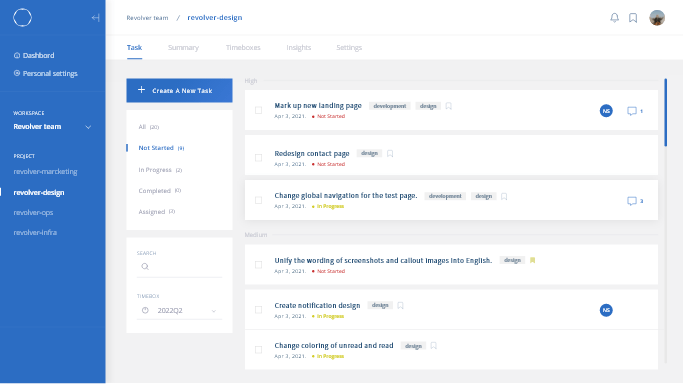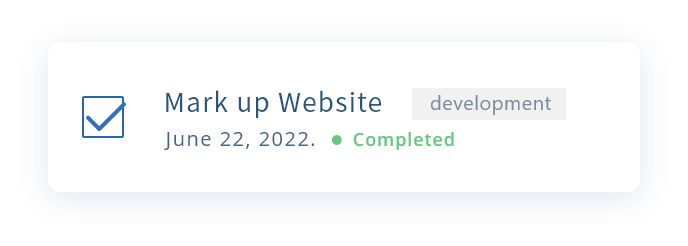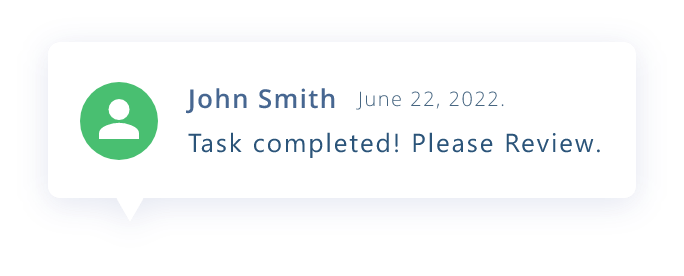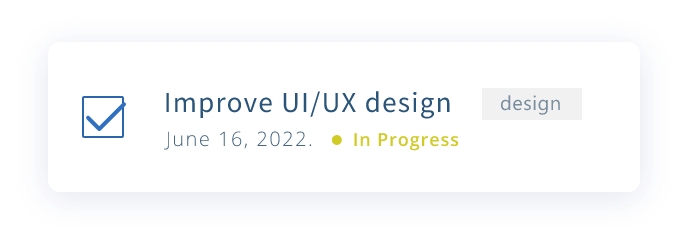What is Revolver?
Revolver is a task management tool developed under the motto, "easy to use for individuals". Less complex management features make it is easy for both individuals and teams to operate and use. It supports unified management of projects and tasks that have increased due to remote work and diverse working styles.
Features of Revolver
01. Unify and manage tasks by each project on the dashboard screen
Can be used for multiple projects. The task progress of each project can be checked at a single glance. Enables smooth transitioning between launched tasks, ongoing tasks, assigned tasks and daily to-do lists. Get quick access to the information you want to check.
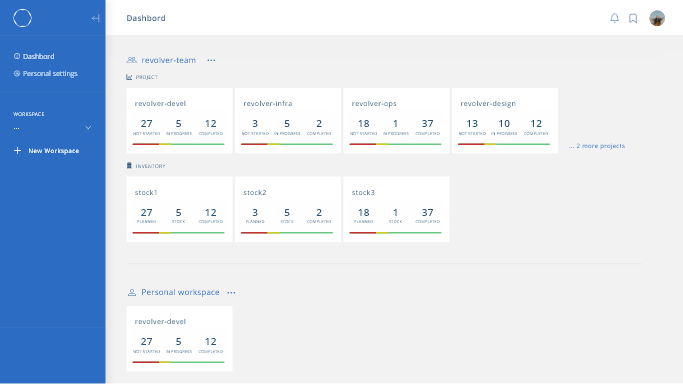
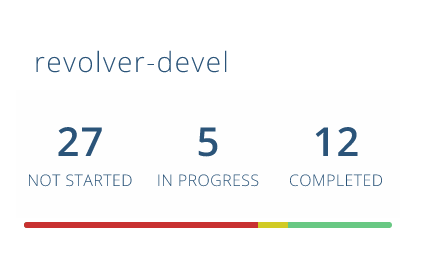
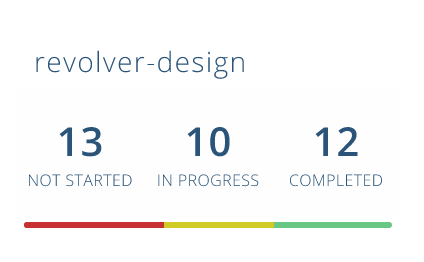

02. Easy task creation with a simple input screen
No complicated selections and settings for entering tasks thanks to a simple input screen. Easy to enter, edit, preview, and delete without confusion. Once you finish entering a task, you can start it right away by clicking the "start button".
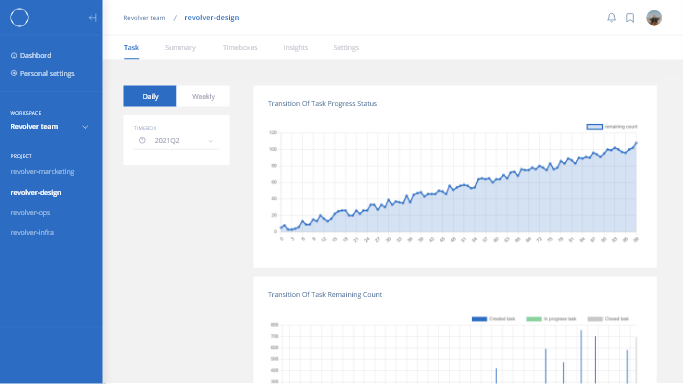


03. Efficiently manage task progress and performance with the insight feature
View the number of tasks that have been created, in progress, or closed in a graph. Seeing the entire project's progress and performance will also provide more motivation.
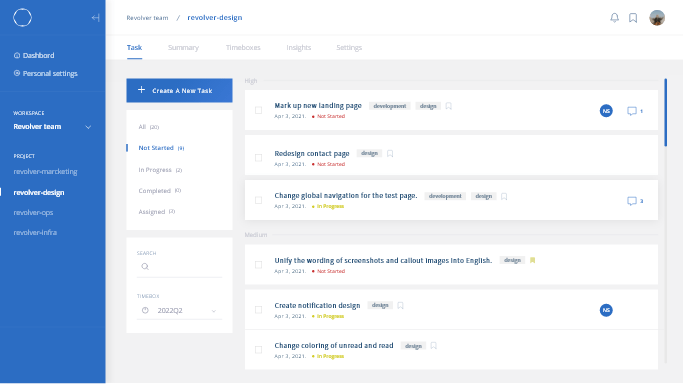
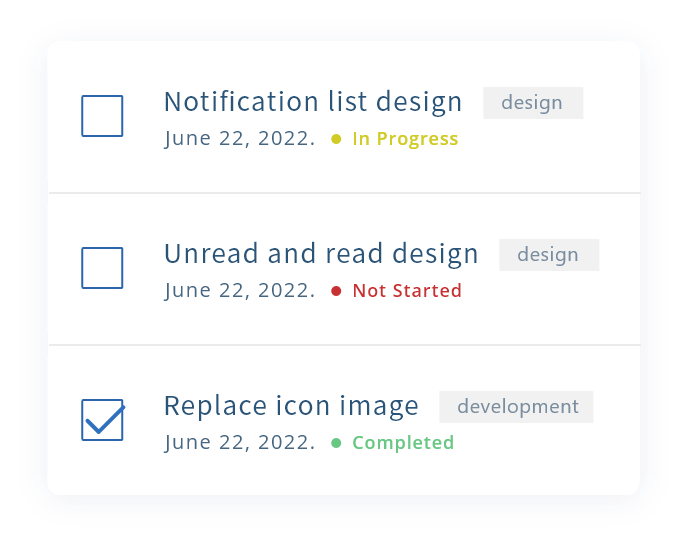
04. Markdown syntax capability
Markdown syntax text created by other development tools or memo apps can be used as is. Create a title or decorate text with bold font and more to manage tasks in a visually understandable and unforgettable way.
05. Efficiently manage tasks with priorities, tags and groups
Filter results from the task list by priority, period, and tag. You can also group tasks for efficient task management while avoiding hierarchized tasks that can be confusing.
06. Comment and reaction feature for smooth communication
Promote communication within the team by using the reaction and comment feature for each task.
FAQ
Q.
What operating environments and browsers are compatible?
+
A.
Compatibility:
Windows: Chrome latest version, Mac: Chrome latest version
or Safari latest version
Android: Chrome latest version, iPhone/iPad: Chrome latest
version or Safari latest version
Q.
Can I use the service right now?
+
A.
Yes. You can use it right after you create an account.
Q.
Can I use it on a smartphone or tablet?
+
A.
Yes. It is available on smartphones and tablets as well.
Q.
What kind of security measures are in place?
+
A.
All service communication is encrypted with HTTPS. We carry out security vulnerability diagnosis on a regular basis and strengthen our countermeasures.
Try for free
Create a new account